Dynamic Azure Virtual Desktop provisioning
Cycloud for Azure Virtual Desktop automates and manages AVD instances whilst saving you money on Azure cloud costs.
Smart provisioning and de-provisioning for serious savings
Using Cycloud all of your AVD instances are created from a central gold image. However, unlike other solutions which simply power instances on or off, Cycloud either provisions or de-provisions the entire instance including storage, networking, compute and any other resources that were assigned to it.
Storage is hugely costly so when an instance is deprovisioned the storage is removed entirely leaving absolutely no storage footprint behind which means you aren’t getting charged for any aspect of the instance.
When you use Cycloud provisioning you are ensuring that all AVD sessions hosts are perfectly identical and should a problem occur a simple re-provisioning of the session hosts usually fixes the problem.
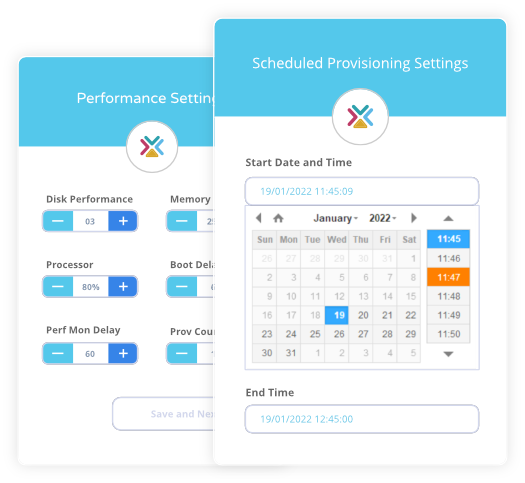
As I obsessively ensure my VMs are powered down the same way I make sure my front door is locked 3 times before going to bed each night, my credits still get chewed away even with the VMs off!
Rory Monaghan
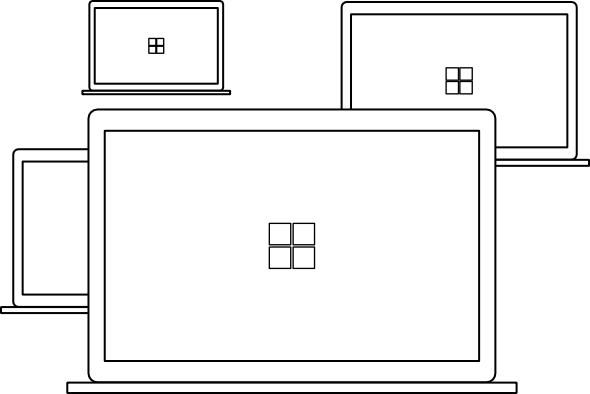
Autoscaling polices to suit your workloads and user behaviour
Cycloud provisioning also allows auto-scaling of instances both up and down as demand increases or decreases without any administrative intervention.
Azure Virtual Desktop robotic provisioning-only pay for what you use
Cycloud for AVD robotic provisioning ensurances you only pay for the cloud resources you actually use which helps you optimise and reduce your cloud costs.
The Cycloud automation engine constantly monitors utilisation and performance of desktop instances and applies policy decisions to ensure resources are used optimally and that desktops are never left unused. This process is carried out without any administrative intervention.
Scheduling
Creative virtual desktops based on your organisation’s work day, Then deprovision them when they’re not needed i.e. at night or at weekends.
Monitoring
Constantly monitor utilisation and performance of the desktop servers and apply policy decisions to ensure that resources are used optimally.
Autoscaling
If resource utilisation such as disk queing, CPU, or memory utilisation passes a set threshold provision a new VM to help handle the increased demand.
User-Experience
Configure VDAs for different zones to manage VMs for uses across all of your regions. End-users get the best experience based on their locality.