Overview
The Cycloud Control Centre is the administrative interface for configuring Cycloud technologies. It has been designed to be simple and uncluttered to enhance the administration experience without compromising on effectiveness.
The Cycloud Control Centre is simple to install and use and has been designed to run on supported operating systems requiring minimal hardware resources.
There are no software component prerequisites required prior to beginning the installation however infrastructure prerequisites should have been completed along with some required information. This document explains how the installation should be completed.
A detailed explanation including the functionality available within the Cycloud Control Centre can be found in the Cycloud Administrators Guide.
Installation Process and Flow
The Cycloud Control Centre install process is simple and can be completed in a few seconds.
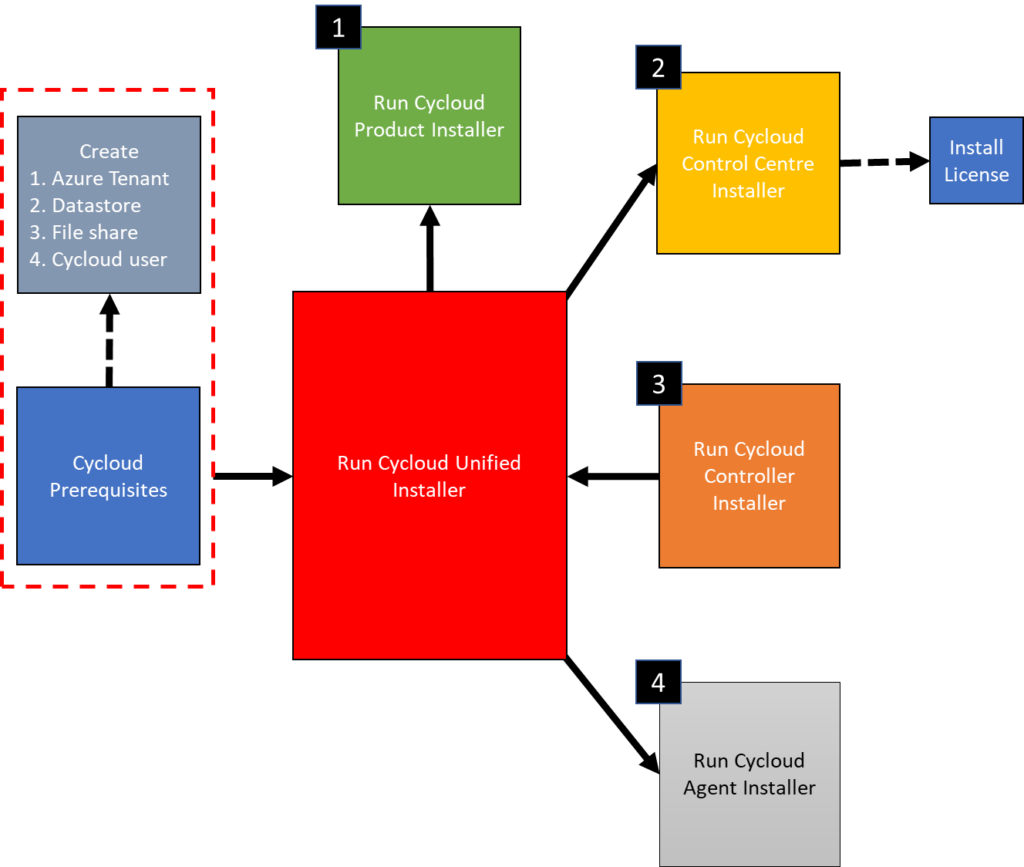
Cycloud Prerequisites
Prior to running the Cycloud Control Centre installer the setup of infrastructure prerequisites should have been completed along with the completion of the Cycloud Product Installation as outlined below.
Resources Required
Completed Cycloud Product Installation
The Cycloud “Product Installation” should have been completed prior to running the Cycloud controller installer. Details can be found at this link. Cycloud-Product-Installer This would have registered Cycloud with Azure and also setup the Cycloud Datastore an Cycloud user. These are crucial components for the Cycloud Control Centre to work.
A Valid License File
The Cycloud Control Centre provides a means of adding the license to the Cycloud Datastore. If a license file has not previously been installed then one will need to be purchased from a Cycloud Reseller. A list of Cycloud resellers can be found here.
Information Required
Cycloud Datastore Path
The path to the Cycloud datastore is required during the Cycloud controller installation. This should be in UNC format. An example is as follows.
Example: <\\ServerName\ShareName>
Pre-Installation Considerations
Prior to running the Cycloud Control Centre Installer there are some considerations to be assessed.
Supported Operating Systems
The Cycloud Control Centre Installer can be run on any machine running a supported Microsoft Windows operating system. Supported operating systems are as follows.
- Windows Server 2016 (All Editions)
- Windows Server 2019 (All Editions)
- Windows 10 (All Multi-Session versions)
- Windows 11 (All Multi-Session versions)
Hardware Resources
The Cycloud Control Centre application will require the following hardware resources
- 500Mb (minimum) storage space on the system drive.
- Approximately 100Mb of available free working memory
Local Network Access
The Cycloud Datastore is central to all Cycloud operations and as such needs connectivity from the machine selected to run the Cycloud Control Centre prior to installation. As the Cycloud Datastore is simply a Microsoft file share this is a simple process. Microsoft shares require authentication so it is essential that the user installing the Cycloud Control Centre software has permissions to read and write information to the Cycloud Datastore.
Domain Join
The Cycloud Control Centre machine should be a member of the same Domain as the machine hosting the Cycloud Datastore. This is simply for authentication purposes. Although this is not a requirement (Authentication can be performed with a workgroup arrangement) it is highly recommended.
Domain Controller as the Cycloud Control Centre Machine
For small systems and test systems the Cycloud Control Centre may be installed on a Domain Controller. This is a fully supported configuration and reduces the infrastructure required for the Cloud system components.
Running the Cycloud Control Centre Installer
The Cycloud Control Centre is included with the full Cycloud Product software available from Cycloud downloads page. Installation can be installed via the Cycloud unified installer (Recommended) or directly from it’s own installer executable “Cycloud-Controller-Install.exe”. These processes are simple and similar to each other.
It is important to note that the Cycloud Control Centre is not an application that has been designed to be shared between users so when it is installed it will be installed for the current user only. The installation path will be “C:\Users\%username%\AppData\Local\Programs\Cycloud Control Center” and cannot be changed. This is to ensure that the application can write temporary files within this directory.
The following process shows the installation process from the “Cycloud-Control-Centre-Install.exe” file however this process when compared to running the installation from the Cycloud unified installer is identical from when the EULA screen is shown.
First of all browse to where the Cycloud software was unzipped and locate the “Cycloud Control Centre” directory. Double click on the The self extracting installer (Cycloud-Control-Centre-Install.exe).
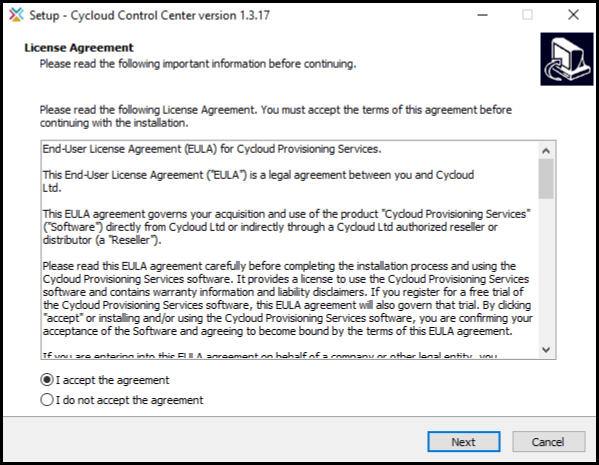
The first thing that is required is to agree to the Cycloud EULA.
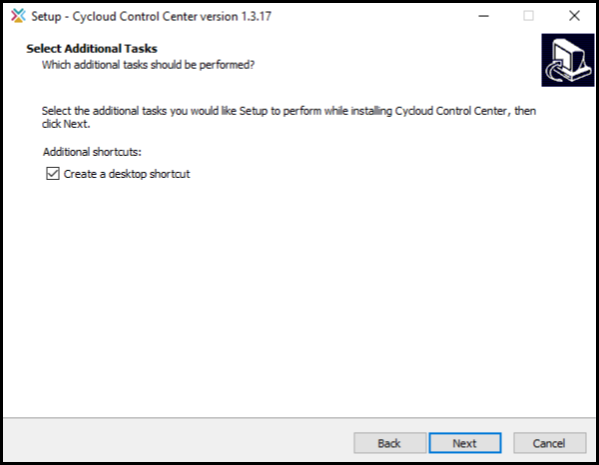
The next screen presents the option to create a desktop shortcut on the users desktop.
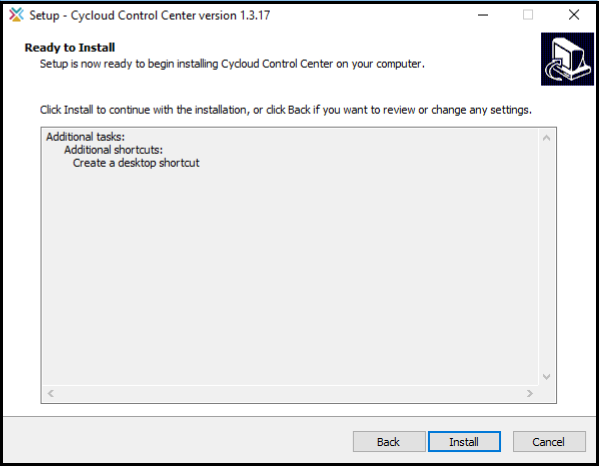
The next screen prompts for the Cycloud Control Centre to be installed.
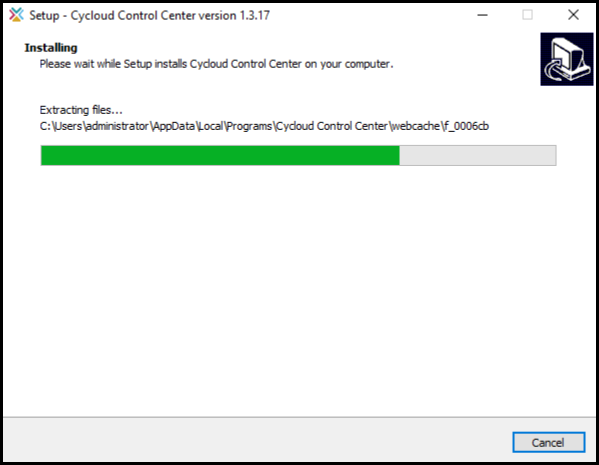
The Cycloud Control Centre installer will take a few moments to complete the installation.
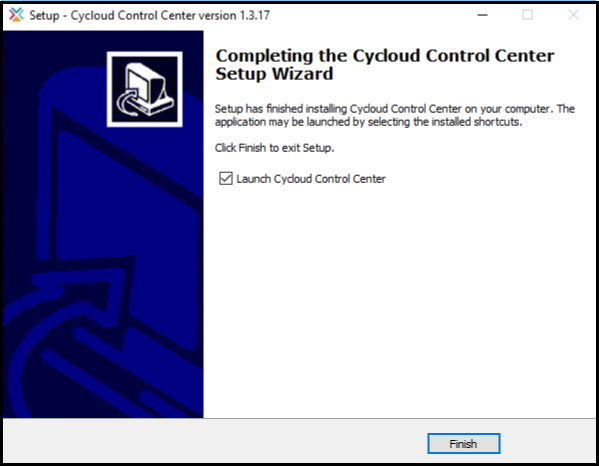
At the end of the installation the user will be prompted to launch the Cycloud Control Centre by checking the “Launch Cycloud Control Centre” check box or simply finishing the installation by clicking the “Finish” button.
Uninstalling the Cycloud Control Centre
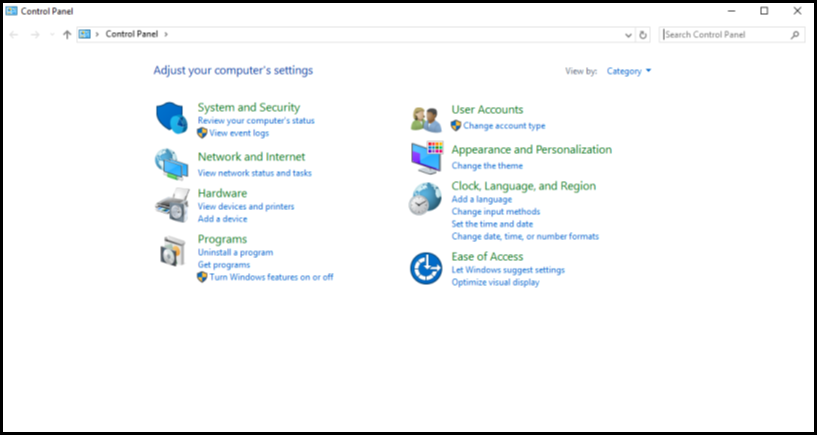
Uninstalling the Cycloud Control Centre is performed by using the Control Panel “Programs” applet and selecting “Uninstall a program”.
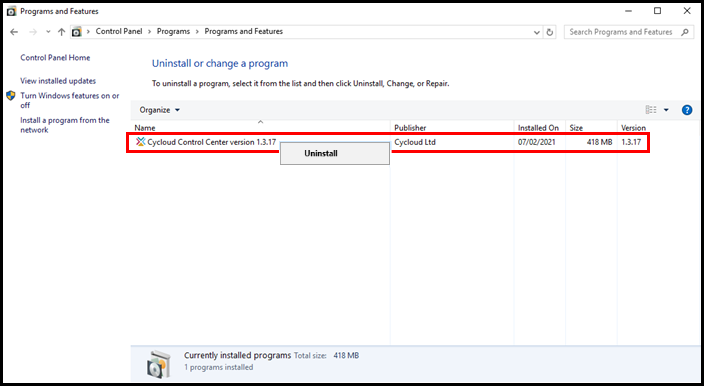
Right clicking the Cycloud Control Centre application provide an option to uninstall the software.